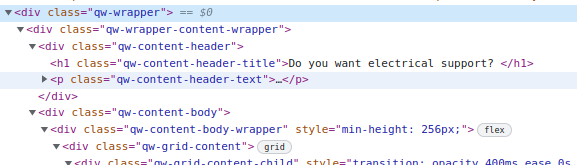Styling your selling guide
By default, Qonfi will try to adapt to your website's styling as much as possible. However, sometimes you have a specific idea on how your selling guide should look.
Custom styling
Adding custom styling for Qonfi is very straight-forward. Every element used in Qonfi provides a simple CSS class. By using these classes you can style the selling guide to your liking. The CSS styling can simply be done in your existing style sheet on your website. See the examples below.
Example 1: Add a dark background and light text
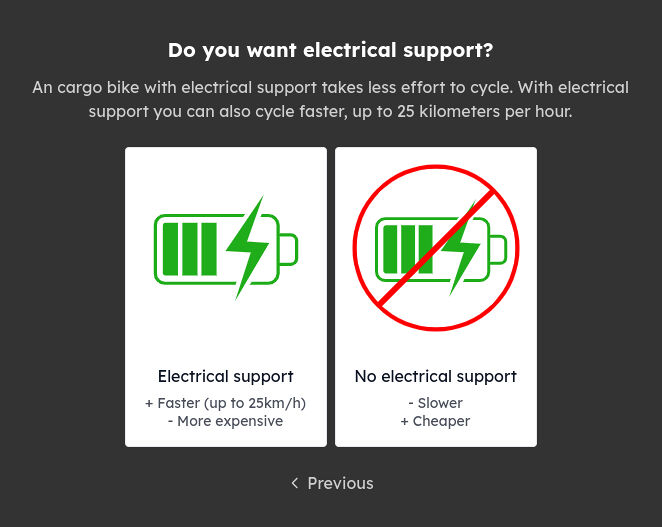
.qw-wrapper {
background: #333;
color: #FFF;
}Example 2: Increase header title size and decrease header text size
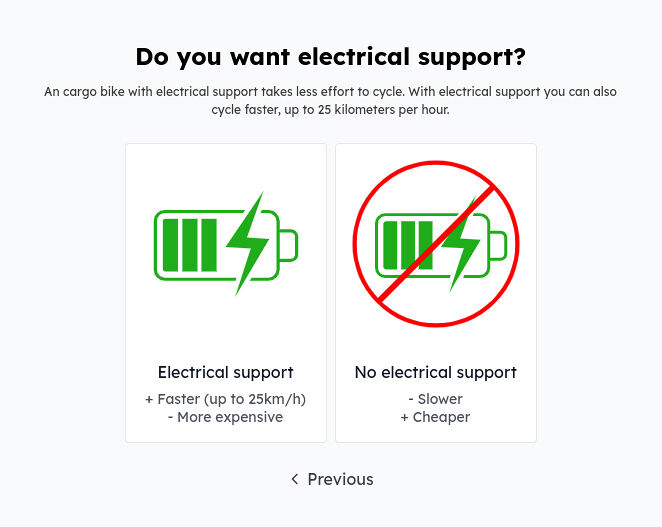
.qw-wrapper .qw-content-header-title {
font-size: 24px;
}
.qw-wrapper .qw-content-header-text {
font-size: 12px;
}Available classes
Available classes can be easily found. Right click the selling guide on your website and select Inspect element. Then, in your console, you can see which classes are available to style.