Automatically connecting Qonfi with Google Analytics 4 and Google Tag Manager
Connecting Qonfi to Google Analytics 4 and Google Tag Manager allows you to analyze the impact of Qonfi on your performance metrics, such as conversions, conversion rate and conversion value. Setting up the connection is easy and only requires a couple of clicks. Once connected, you can easily compare the performance of Qonfi users vs. non-Qonfi users, allowing you to gain insights into the incremental performance impact of Qonfi.
Connecting Qonfi with Google Analytics 4
- Log in to the Qonfi guided selling interface and click on ‘accounts’ at the top.
- Below Google Analytics (GA4), click on ‘connect’.
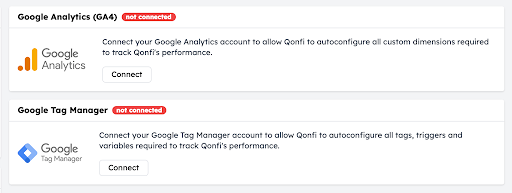
- Log in to the Google Analytics 4 account which you would like to connect. Your Google Analytics 4 account is now connected with Qonfi. A green label appears showing it is connected.
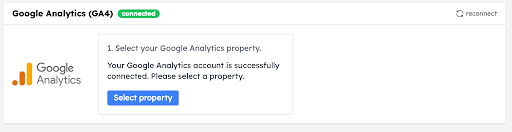
- Click on ‘select property’ and select the Google Analytics 4 account and property you want to connect. Click ‘select’. Your property is now connected.
- Click on ‘generate dimensions’ → ‘execute’ to add the Qonfi events to Google Analytics 4 automatically.
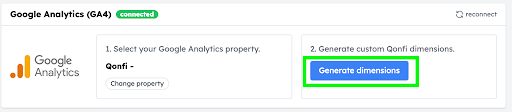
Congratulations! You have just connected Qonfi with Google Analytics 4.
Connecting Qonfi to Google Tag Manager
- Below Google Tag Manager, click on ‘connect’.
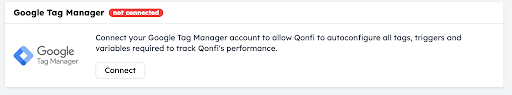
- Log in to the Google Tag Manager account which you would like to connect. Once logged in, Qonfi automatically connects with Google Tag Manager. A green label appears showing it is connected.
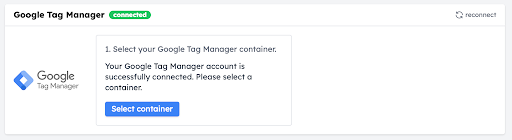
- Click on ‘select container’ and select the Google Tag Manager account and container you want to connect with. Click ‘select’. Your container is now connected.
- Click on ‘configure tag manager’. A pop-up appears. Click ‘execute’.
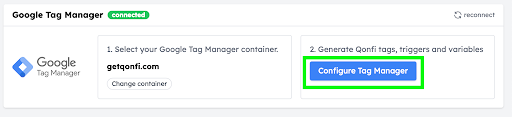
Congratulations! You have just connected Qonfi with Google Tag Manager. Don't forget to publish your tags in Google Tag Manager.
Benchmark Qonfi users vs. non-Qonfi users
Once you have connected Google Analytics 4 and Google Tag Manager, you can benchmark Qonfi users vs. non-Qonfi users based on your performance metrics such as conversions, conversion rate and conversion value. You can find these insights under ‘insights’ → ‘Google Analytics: Users & Conversions’.
Note: In Qonfi, Google Analytics 4 (GA4) data is occurring from the moment you have connected GA4 with Qonfi.
Note: if you don't want GA4 data in Qonfi but still want to see Qonfi data in GA4, you can manually add Qonfi Events to GA4. Learn more